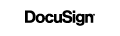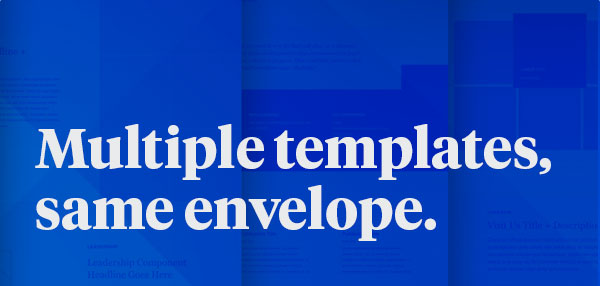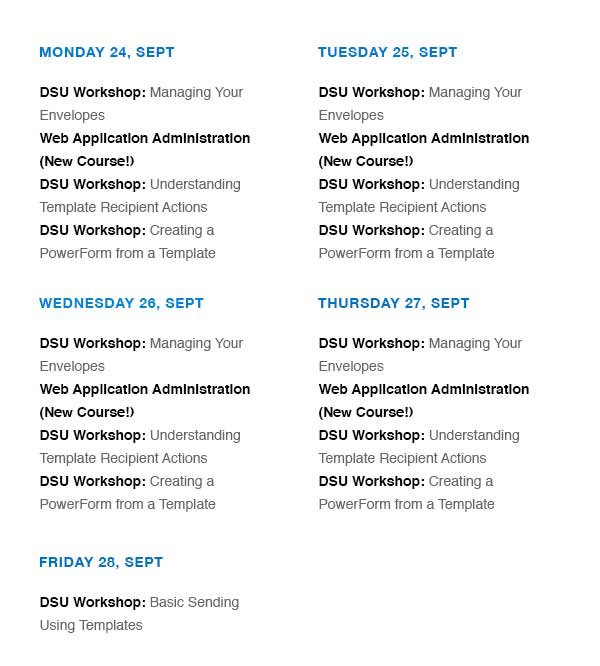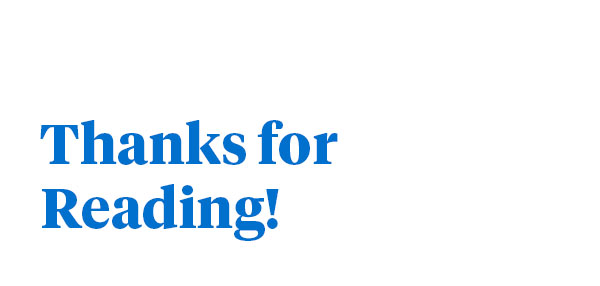|
|

|
|
|
Hi there Colleague,
Being an Admin can be time-consuming. That’s why we’re always working on new ways to help you get more efficient. This month, we’re highlighting DocuSign templates.
If you find yourself repeating a DocuSign workflow over and over again, templates are perfect for you. They save you time if you often send the same or similar documents—or, when you send many different documents to the same group of people.
Below we’ll highlight some resources, tips, and a customer spotlight, to demonstrate how templates can get you on the road to greater productivity.
Have additional feedback or ideas for us?
|
|
|
|

RESOURCE SPOTLIGHT
|
How to save even more time with templates
|
|
Whether you like to learn independently or with a live expert, we invite you to take advantage of these resources. Learn about user permissions and use cases, evaluation and preparation, and how to create a template step by step.
|
|

TIP OF THE MONTH
|
|
|
Boost your efficiency even more by including multiple templates in a single DocuSign Envelope. Signers who receive a “packet” of documents made this way will be more inclined to sign them faster, and of course it’s easier for you!
Simply create separate templates for each document in the “packet”, but make sure to choose the same Placeholder Role Name, Role Action and Routing Order for the signer(s). When two or more templates contain matching signer elements, DocuSign automatically merges everything together into one envelope. There’s nothing more for you to do.
Additional pro tip: If your templates contain different workflows, be sure to stagger your routing order for proper merge order (ex. Template #1 = 1, 5, 10, 15 and Template #2 = 2, 6, 11, 16)
|
|
|
|

CUSTOMER CORNER
|

|
|
|
Michelle, Professional Services Department Head, serves as the Administrator for all DocuSign teams in her company. When describing her role, she has two relationships with Docusign: internal usage and customer implementations.
The first relationship involves internal use cases, as Michelle sends quotes, estimates, and contracts for her team. Her templates include rates, terms and conditions, as well as project details that may change based on the end user. When creating a signing order, Michelle includes a notification to appropriate parties and the Accounting Department. And, since she doesn’t always know all the signers needed for a given document, she may include the ‘update recipients’ action, so recipients themselves can add any remaining signers.
The second relationship is within her team’s client-facing work. Not only does Michelle use DocuSign internally, her team implements DocuSign within its own product, Sales Simplicity. (It’s a sales and CRM solution for home builders.) The Professional Services team implements DocuSign templates for its own customers, and uses automatic anchor text and tags to further customize clients’ templates.
What’s the one piece of advice Michelle would give other Admins? "Always get your team’s input when creating templates! When setting up DocuSign— or any other software — I keep my internal users in mind, and try to make their jobs easier. As an example, I remove extra noise by only giving permissions to those folders and documents that matter to each respective user. You can create the cleanest user experience by working closely with your internal stakeholders. This way they think of DocuSign as their friend, not as yet another software they need to manage."
Whether it’s internally or working with clients, Michelle uses the power of DocuSign templates to make her team, and clients, more efficient and successful.
|
|

UPCOMING EVENTS
|

|
|
|
Attending Dreamforce? Stop by some of the following Admin sessions to meet us live.
Dev:our: Lunch
Join us at the W Hotel for great food, exclusive swag, and an in-depth look at DocuSign for Salesforce. We’ll also be hosting an Admin meetup for the last 30 minutes of the event. Register for dev:our
DocuSign Booth: Trailhead Area #1
Stop by our DocuSign for Salesforce developer booth, and learn how you can easily customize our latest release. You could even win some cool prizes in our raffle, including 3D printers, an Oculus Rift, and more!
Getting Started with DocuSign for Salesforce
Join us and learn how to easily automate your Salesforce workflows with DocuSign eSignatures. Bookmark in Agenda Builder
eSignatures: Extending DocuSign for Salesforce Administrators
Use our newest features to customize and automate your processes even more. Bookmark in Agenda Builder
DocuSign Labs: How a Real Customer Successfully Enhanced its System of Agreement
We’ll walk through how our customers have begun to optimize and automate their agreements using DocuSign for Salesforce. Bookmark in Agenda Builder
|
|

DAILY VIRTUAL WORKSHOP DIGEST
|
|
Did you know that DocuSign has, not only weekly, but daily virtual workshops? Join us every day, maybe even more than once, to learn how to take your DocuSign knowledge to the next level.
Join us next week:
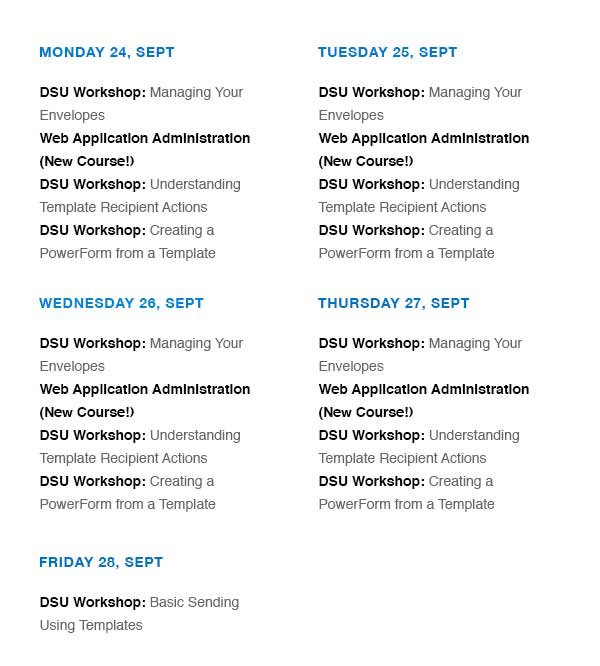
Or, find all upcoming classroom and future virtual workshop sessions here.
|
|
|
|
Have additional feedback or ideas for us?
Onward and upward to greater efficiency,
The Customer Success Team
Log Into DocuSign
|
|