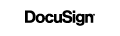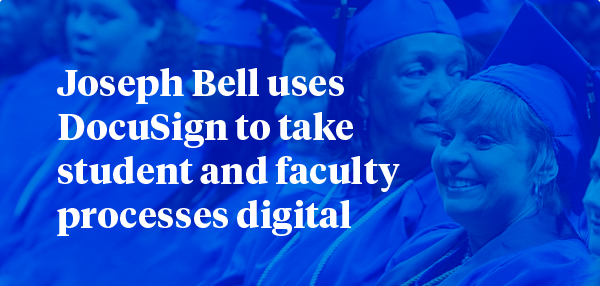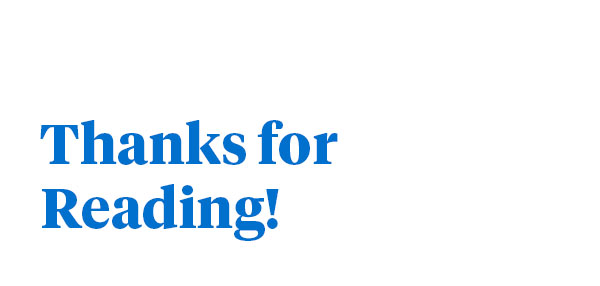|
|
|
|
Hi there Colleague,
The holidays are upon us, which means it’s the perfect time to advance your DocuSign knowledge and capabilities. Here are a few directions you can explore to build on your strengths. Use this time to your advantage, and turn yourself into a true, in-demand admin expert. Happy holidays from your friends at DocuSign.
Have additional feedback or ideas for us?
|
|
|
|

Resource Spotlight
|
|
|
|
Building Advanced Templates
|
|
You may remember a past newsletter edition where we highlighted the overall advantages of templates. Now, take your knowledge to the next level, with powerful, flexible advanced features like bulk send and PowerForms.
Here are our favorite resources to discover advanced template uses:
|
|

Tip of the Month
|
|
|
|
|
Creating and managing your administration policies and procedures is critical to organizing your account members, settings and DocuSign business usage guidelines. The “DocuSign Policies and Procedures Design Worksheet” was built to remove the guesswork from the task of identifying digital program considerations, enabling Administrators to easily track decision points in the DocuSign project.
|
|
|
|

Customer Corner
|
|
|
|
Joseph Bell, System Admin at Ultimate Medical Academy, uses DocuSign to take student and faculty processes digital
How are you using DocuSign today at Ultimate Medical Academy, Tampa?
When I started at Ultimate Medical, everything was on paper. Nine years later, we’re fully electronic, for both faculty and students alike. We use the API to include DocuSign within our student portal for a seamless experience. Students can enroll for school, fill out financial aid documentation, submit W2s and 1040s, and even find a career. When it comes to faculty, we also use DocuSign for bulk sends, to sign off on agreements or update student statuses.
What’s a feature you wish more Admins knew about?
I live and die by custom tags. Custom tags allow me to autolink without the user having to type anything in. It uses record info like document ID and student ID within our system, and places it within the templates I’ve created automatically.
What’s one piece of advice you have for fellow Admins?
Get involved and question the process. Don’t silo yourself! Instead, be proactive about educating others. Go out there as an Admin, talk to business owners, and question them, while also building relationships. I created “business hours” within my own company. This was one hour that I blocked out each week where I invited managers and users to come in and ask questions and give me feedback. It did take some time, but gave me the ability to build relationships and create a more efficient company.
|
|

Upcoming Events
|
|
|
|
|
|
|
Join us onsite for a unique three-day training opportunity in London or Seattle combining the Web Application Administration and How to Accelerate Agreements courses. Learn from experienced DocuSign University Instructors and other fellow DocuSign admins to gain an in-depth understanding of the Web App Admin console, tools, and resources, and help modernize your company’s System of Agreement. Sign up for both courses and receive complimentary access to the How to Accelerate Agreements course.
Register today through the DSU Learning Portal. Questions? Email DocuSignUniversity@docusign.com
|
|
|
|
|
|
|
|

Daily Virtual Workshop Digest
|
|
|
|
|
Did you know that DocuSign has weekly virtual workshops? Join us almost every day, maybe even more than once, to learn how to take your DocuSign knowledge to the next level.
Join us next week:
|
Monday, Nov 19
Atelier virtuel DSU: Introduction à la création de modèles (Français) DSU Workshop: Understanding Template Recipient ActionsDSU Workshop: Envelope Management using Custody Transfer and Envelope Sharing Across Users
|
|
|
|
Tuesday, Nov 20
Atelier virtuel DSU: Introduction à l'envoi d'enveloppes (Français)DSU Workshop: Using Fields When Sending an EnvelopeDSU Workshop: Overview of Basic Signing, Sending and Envelope Management
|
|
|
Wednesday, Nov 21
DSU Workshop: Basic Sending Using Templates
|
|
|
|
|
|
|
Or, find all upcoming classroom and future virtual workshop sessions
here.
|
|
|
|
|
|
|
Have additional feedback or ideas for us?
|
|
|
|
Happy Learning,
The Customer Success Team
> Log Into DocuSign
|
|
|
|